Exclude Sale Items from Discount Codes in Shopify
Basically Shopify has no options to exclude products from Discount Codes.
BUT
you can select a collection on which the discount code should apply to.
By using our app, you can create those collections dynamically adjusting without worrying about it anymore.
This guide explains how to prevent your sale products from being combined with Discount Codes to avoid unwanted double reductions.
1. Tag all your Products with "not-on-sale"
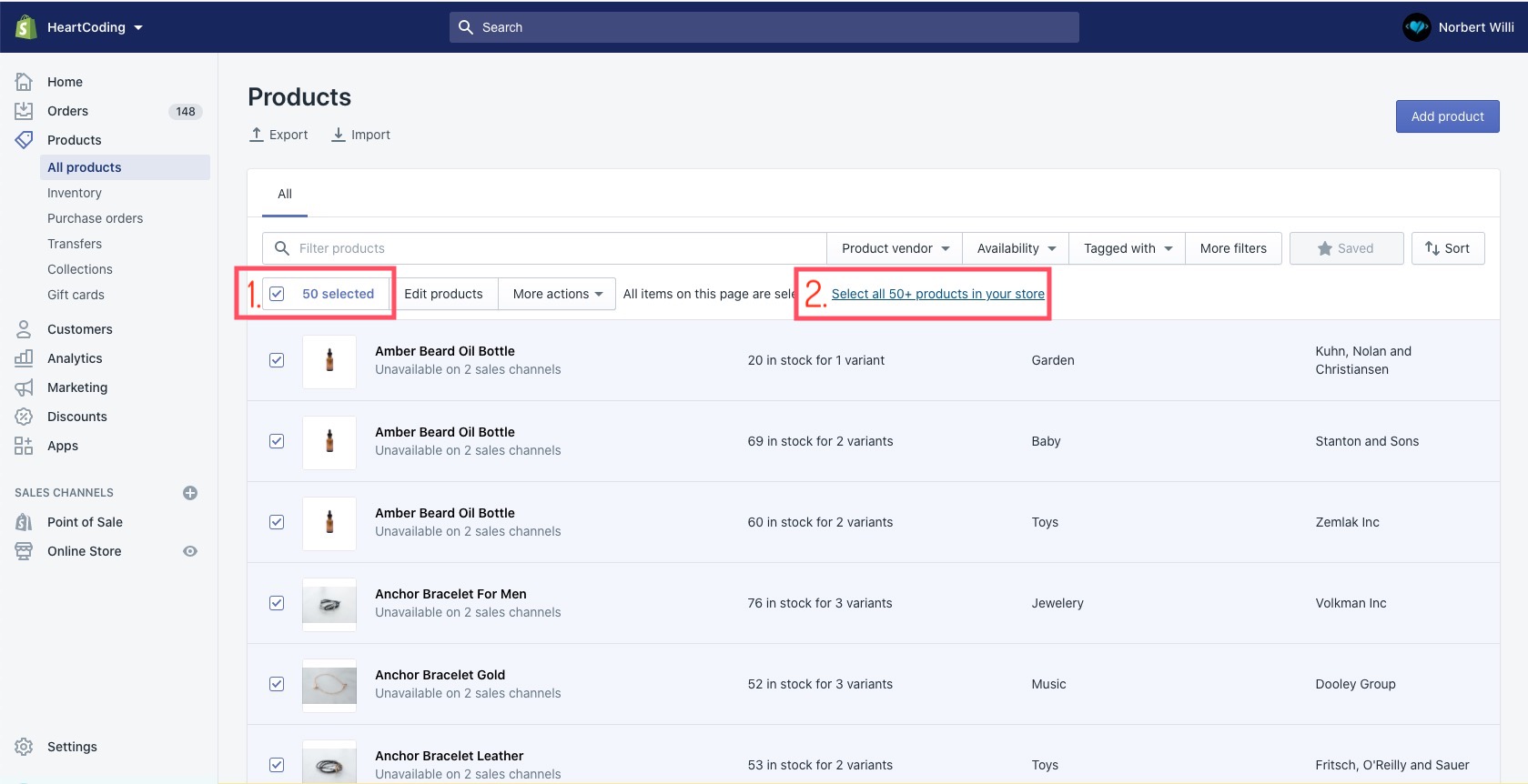
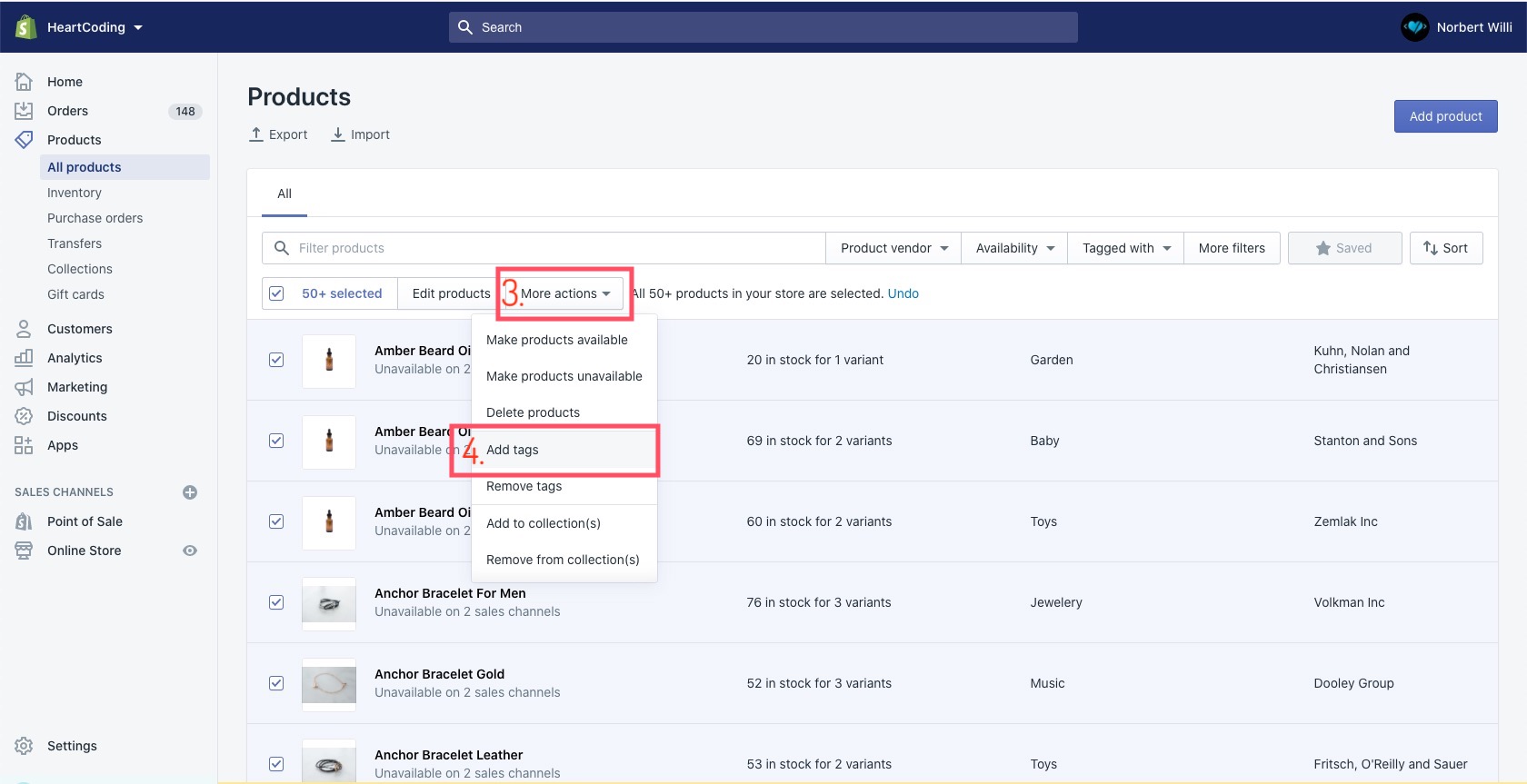
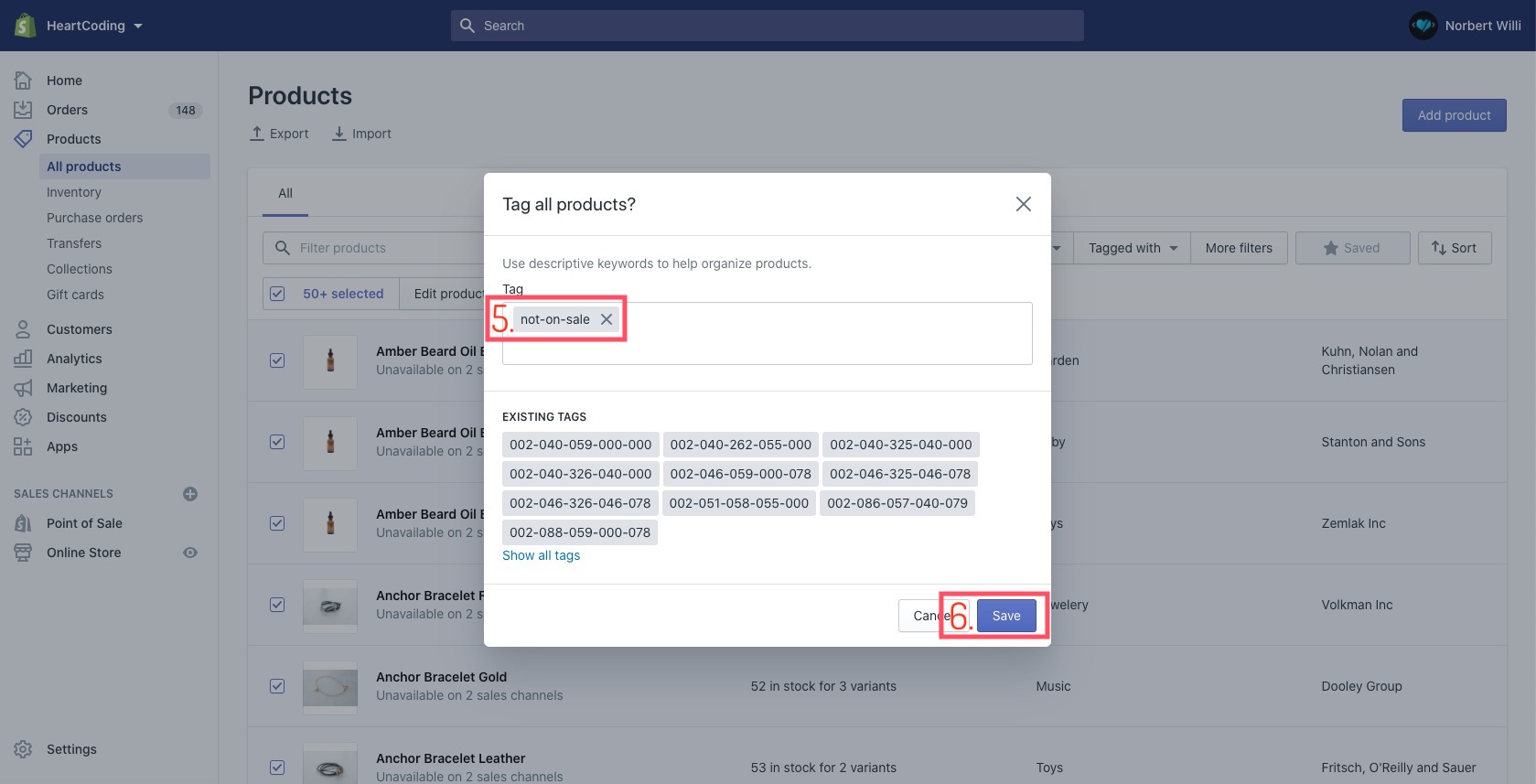
2. Create a new Collection with products tagged with "not-on-sale"
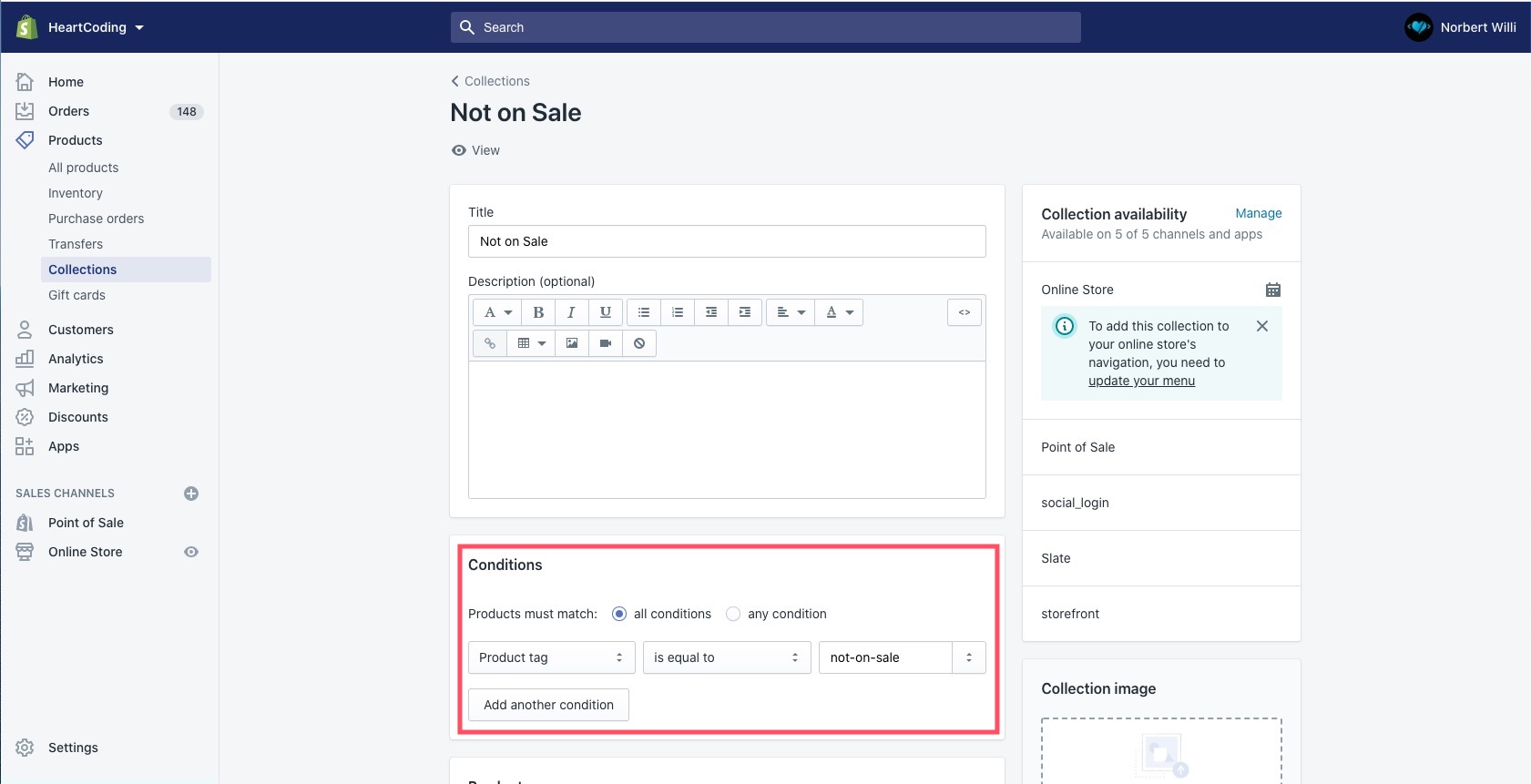
3. Create or edit your discount codes to only include Products that are not on sale.

4. Inside our app select the option to "Delete Product Tag while Sale is running" and insert "not-on-sale"
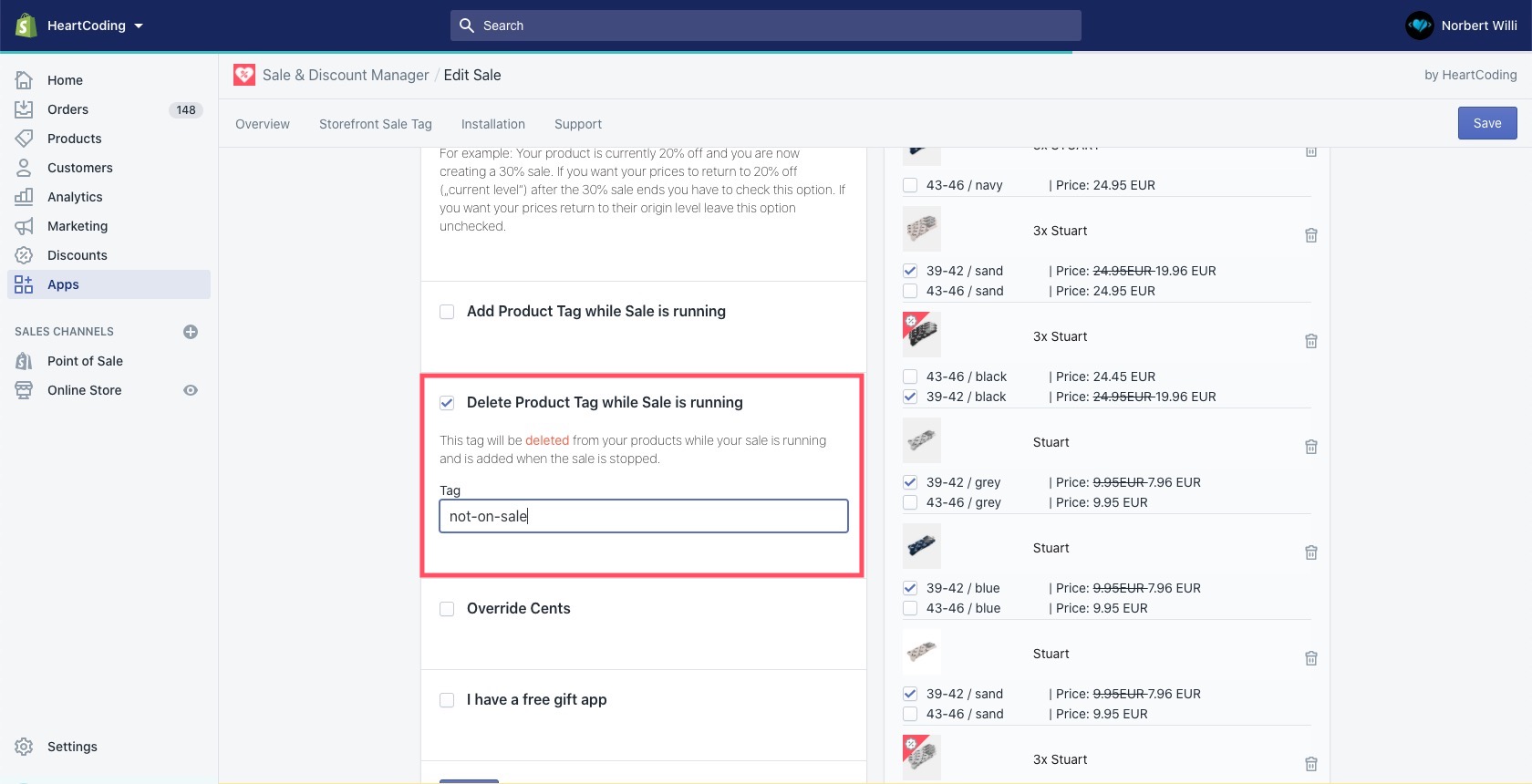
5. That's it!
When now running your sale campaign your selected products will automatically be excluded from the collection „not-on-sale“ you created before and therefore cannot be further discounted with Discount Codes.
After the sale ends the tag „not-on-sale" will be automatically added to this collection again and Discount Codes will work for these products.